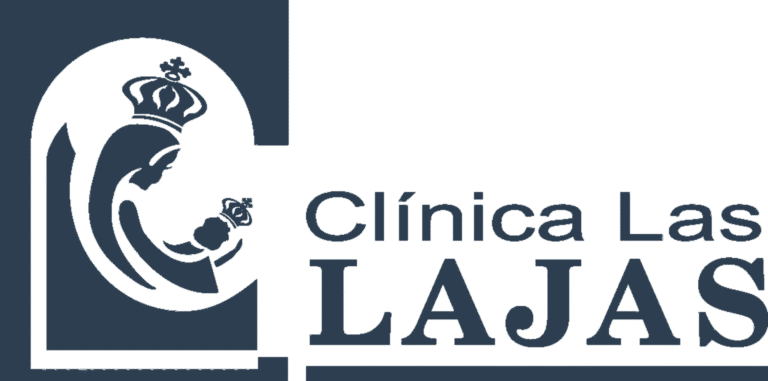Optimizing call-to-action (CTA) buttons is crucial for maximizing conversions and revenue. While basic A/B testing provides initial insights, a sophisticated, data-driven approach requires meticulous data collection, precise experimental design, rigorous statistical analysis, and continuous iteration. This comprehensive guide explores the technical depths of leveraging data-driven A/B testing specifically for CTA buttons, offering actionable strategies that go beyond surface-level advice. We will dissect each phase with concrete techniques, step-by-step processes, real-world examples, and troubleshooting tips to empower you to implement robust, scalable CTA optimization strategies.
Table of Contents
- Establishing Accurate Data Collection for CTA Button Testing
- Designing Precise A/B Test Variants for CTA Optimization
- Implementing Advanced Statistical Analysis for CTA Performance
- Practical Techniques for Interpreting and Acting on Test Results
- Case Study: Iterative Optimization of CTA Buttons Using Data-Driven Methods
- Common Pitfalls and How to Avoid Them in Data-Driven CTA Testing
- Integrating Data-Driven CTA Testing into Broader Optimization Strategies
- Final Insights: Maximizing ROI Through Precise Data-Driven CTA Optimization
1. Establishing Accurate Data Collection for CTA Button Testing
a) Setting Up Proper Event Tracking: Implementing Click and Conversion Pixels
Effective A/B testing begins with precise data collection. To accurately measure CTA performance, implement event tracking pixels on your website or app. Use tools like Google Tag Manager (GTM) or Segment to deploy custom event tags that capture clicks on CTA buttons and subsequent conversions.
For example, add a GTM trigger that fires on each CTA button click, sending an event like cta_click with parameters such as button ID, page URL, and user segment. Similarly, place a conversion pixel on the thank-you page or after a successful action, capturing conversion events. Ensure these pixels are firing reliably across browsers and devices by testing with browser console tools and network debugging.
b) Segmenting User Data: Creating Cohorts Based on Behavior and Demographics
Segmenting your data into meaningful cohorts increases the precision of your insights. Use tracking data to categorize users based on behavioral patterns (e.g., new vs. returning visitors, time spent on page, previous interactions) and demographics (age, location, device type).
Create dedicated cohorts in your analytics platform—Google Analytics, Mixpanel, or Amplitude—and analyze CTA performance within each. For instance, you might discover that new visitors respond better to a different CTA color than returning users. Use this segmentation to tailor your hypotheses and test variants more precisely.
c) Ensuring Data Integrity: Preventing Common Tracking Errors and Biases
Data integrity is paramount. Common pitfalls include duplicate events, missing pixel firing, or biased traffic sources. Implement deduplication techniques such as unique user IDs and session tracking to prevent double-counting.
Regularly audit your data collection setup by cross-referencing raw event logs with analytics reports. Use sample checks and browser testing to ensure all pixels fire correctly. Additionally, be wary of bot traffic and implement filters to exclude non-human interactions that can skew your results.
2. Designing Precise A/B Test Variants for CTA Optimization
a) Defining Clear Hypotheses Based on User Data Insights
Start with data-driven hypotheses. For example, analyze heatmaps and click maps to identify low engagement zones. Suppose data shows users overlook a green CTA button; your hypothesis might be: «Changing the CTA button color from green to orange will increase click-through rate by at least 10%.»
Ensure hypotheses are specific and measurable. Use historical data to quantify expected uplift and set clear success criteria before launching tests.
b) Crafting Variations: Button Color, Text, Placement, and Size
Create variations that isolate single elements to attribute performance accurately. For example:
- Color: Test variants with red, green, orange, and blue CTA buttons.
- Text: Use action-oriented phrases like «Get Started» vs. «Download Now.»
- Placement: Position the button above the fold vs. below the content.
- Size: Standard vs. enlarged CTA buttons.
Design each variation with consistency, and use a controlled testing environment to ensure only one variable changes per test.
c) Utilizing Multivariate Testing for Complex Variations
For complex hypotheses involving multiple elements, implement multivariate testing (MVT). Use platforms like Optimizely or VWO that support MVT to analyze interactions between variables.
Set up a full factorial design where each combination of variables is tested simultaneously. For example, test all color and text combinations to discover the optimal pairing. Use statistical models such as factorial ANOVA to interpret results, ensuring you have sufficient sample sizes for each combination.
3. Implementing Advanced Statistical Analysis for CTA Performance
a) Selecting Suitable Metrics: Click-Through Rate, Conversion Rate, and Engagement
Choose metrics aligned with your goals. For CTA buttons, the primary metric is often click-through rate (CTR). For downstream effects, measure conversion rate—the percentage of users completing the desired action after clicking.
In addition, track engagement duration or scroll depth to assess whether the new CTA design influences overall user interaction. Use event tracking to capture these nuances precisely.
b) Applying Bayesian vs. Frequentist Methods: When and How
Decide between Bayesian and Frequentist approaches based on your testing context:
- Frequentist methods (e.g., t-tests, chi-square):> Suitable for straightforward significance testing with fixed sample sizes.
- Bayesian methods:> Better for sequential testing and incorporating prior knowledge. Use Bayesian A/B testing platforms (e.g., VWO Bayesian tests) to update probability estimates as data accumulates.
For example, Bayesian methods provide a probability that a variant is better, offering more intuitive decision-making, especially in live environments where stopping early is desirable.
c) Calculating Significance and Confidence Intervals: Step-by-Step Process
Implement a rigorous statistical process:
- Collect data until reaching the minimum sample size (see next section).
- Compute the difference in key metrics (e.g., CTR) between variants.
- Calculate standard error for each metric using the formula:
SE = sqrt[(p1(1-p1)/n1) + (p2(1-p2)/n2)], where p is proportion and n is sample size. - Determine confidence interval using the z-score for your desired confidence level (e.g., 1.96 for 95%).
- Perform hypothesis testing to see if the observed difference exceeds the margin of error, indicating statistical significance.
Use software like R, Python (SciPy), or dedicated tools to automate these calculations and ensure accuracy.
d) Handling Multiple Tests and False Discovery Rate
When running multiple tests, control for false positives using techniques such as:
- Bonferroni correction:> Adjust p-values by dividing alpha by the number of tests.
- False Discovery Rate (FDR):> Use Benjamini-Hochberg procedure to control the expected proportion of false positives.
Apply these methods to maintain statistical rigor, especially when testing many CTA variants simultaneously.
4. Practical Techniques for Interpreting and Acting on Test Results
a) Identifying Statistically Significant Improvements
Use the confidence intervals and p-values computed earlier to determine significance. A common threshold is p < 0.05. Additionally, check if the confidence interval for the difference in key metrics does not include zero.
«A statistically significant result indicates a high likelihood that the observed difference is not due to random chance. However, significance alone doesn’t imply practical importance.»
b) Recognizing and Avoiding False Positives and False Negatives
False positives occur when a test wrongly indicates a significant difference; false negatives happen when a real difference is missed. To mitigate these:
- Run tests long enough:> Ensure sufficient sample size and duration to capture true effects.
- Set proper significance thresholds:> Avoid overly lax p-values.
- Predefine stopping rules:> Use sequential testing corrections to prevent premature conclusions.
c) Using Lift and Probability Metrics to Decide Winning Variants
Calculate the lift percentage as:
| Metric | Formula |
|---|---|
| Lift | ((Variant B – Variant A) / Variant A) * 100% |
| Probability of Being Best | Derived from Bayesian posterior or p-value |
Prioritize variants with statistically significant lift and high probability (>95%) of outperforming the control.
d) Establishing Minimum Sample Sizes for Reliable Results
Use power analysis to determine the minimum number of visitors needed per variant:
«A typical CTA test might require 1,000+ visitors per variant to detect a 10% lift with 80% power at 5% significance.»
Calculate this using tools like sample size calculators or statistical software packages.
5. Case Study: Iterative Optimization of CTA Buttons Using Data-Driven Methods
a) Initial Data Analysis: Identifying Weaknesses in Existing CTA Design
A SaaS company observed a stagnant click-through rate of 3.5% despite prominent placement. Using heatmaps and click analytics, they identified that the green CTA button blended with the background, leading to low visibility.
b) Hypothesis Formation Based on User Behavior Patterns
They hypothesized: «Changing the CTA button color from green to bright orange will increase CTR by at least 15%, based on color psychology studies and prior data.»
c) Sequential Testing: From First Variations to Final Winning Design
They launched an A/B test with two variations:
- Control: Green button
- Variant: Bright orange button
After 2 weeks and 1,200 visitors per variant, the orange button achieved a CTR of 5.8%, a 66% lift, with p < 0.01. They then proceeded with further refinements, testing text and size, iteratively improving performance.